A Beginner’s Guide to Creating a Website: Step-by-Step Instructions
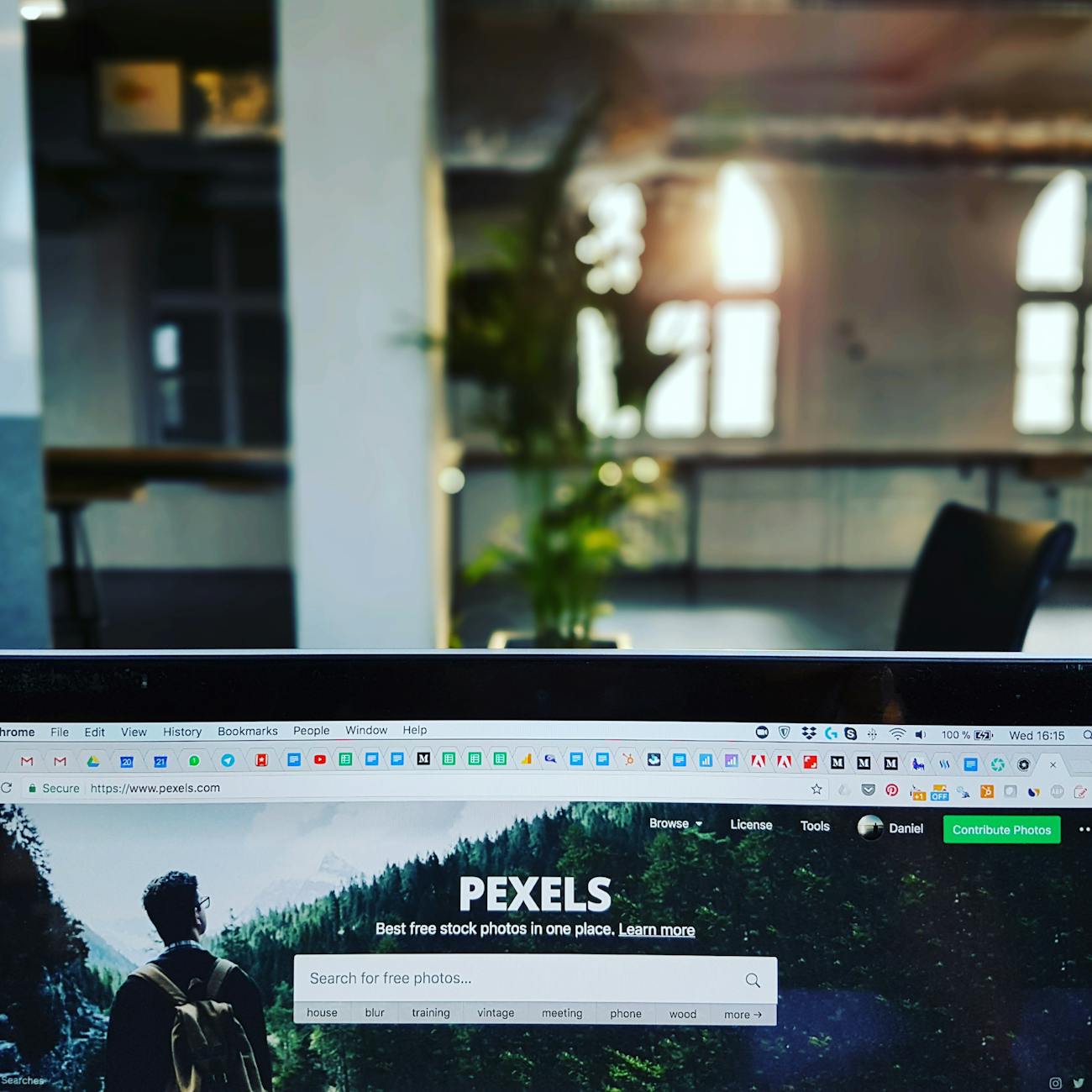

Welcome to the beginner’s guide to creating a website! Whether you’re looking to set up a personal blog, a portfolio site, or an online store, this step-by-step tutorial will walk you through the process of building your own website easily. No prior web development experience required!
1. Define Your Website’s Purpose and Audience
Before diving into creating a website, it’s important to define the purpose of your site and identify your target audience. Are you showcasing your photography skills, selling handmade crafts, or sharing your travel experiences? Understanding your goals will help shape the design and content of your website.
2. Choose a Domain Name
Your domain name is your website’s address on the internet (e.g., www.yourwebsite.com). Select a domain name that is easy to remember, reflects your brand or content, and is relevant to your target audience. Use domain registration services to check for the availability of your desired domain name.
3. Select a Website Building Platform
There are various website building platforms available that make it easy to create a website without the need for coding. Popular platforms like WordPress, Wix, and Squarespace offer customizable templates and drag-and-drop functionality for beginners.
4. Customise Your Website Design
Once you have chosen a website building platform, select a template that aligns with your site’s purpose and customise it to reflect your branding. Add your logo, choose a colour scheme, and create engaging content that resonates with your audience.
5. Add Essential Website Pages
Every website should include essential pages such as Home, About, Services/Products, and Contact. Create informative and visually appealing pages that provide value to your visitors. Consider adding additional pages like a blog or portfolio to showcase your work.
6. Optimise Your Website for SEO
Search Engine Optimisation (SEO) is essential for improving your website’s visibility in search engine results. Optimise your website by using relevant keywords, creating quality content, and optimising meta tags to increase organic traffic to your site.
7. Set Up Website Hosting
Website hosting is the service that stores your website files and makes them accessible online. Choose a reliable web hosting provider that suits your needs and budget. Consider factors like uptime, speed, security, and scalability when selecting a hosting plan.
8. Test and Launch Your Website
Before launching your website, thoroughly test its functionality on different devices and browsers to ensure a seamless user experience. Check for broken links, typos, and design inconsistencies. Once you are satisfied with the final version, it’s time to launch your website and share it with the world!
Congratulations! You have successfully created your own website following this beginner’s guide. Remember to regularly update your site with fresh content and monitor its performance using web analytics tools. Embrace the learning process and continue to enhance your website development skills!